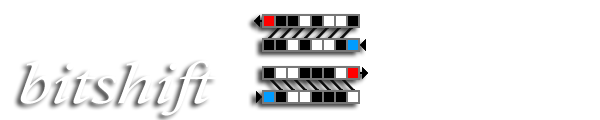Light Trigger
(Only on smartphones/tablets having an ambient light sensor!)
The feature Light Trigger enables you to trigger a single shot or to start a Timer or HDR sequence upon a change in luminosity, sensed by the ambient light sensor on your smartphone/tablet. You can specify whether an increase or a decrease of the luminosity should be the trigger signal. In the first case a flash, a lightning, a flashlight or a laser pointer, for example, might cause the luminosity increase and trigger the camera. In the second case your smartphone in combination with an external light source can make a light barrier and trigger your camera upon interruption of the lightpath.
Please note that with this kind of light trigger no high speed photography will be possible. The delay between the occurrence of the trigger signal and the time of the actual shot will not fall below a certain limit. Every part of the sequence sensor-operating system-app-audio signal-camera electronics-mirror will take its time, which will add up in the end to said lower limit.
To set up and activate a light trigger push the menu button in one of the frames Remote, Timer or HDR and choose the option Light Trigger. A dialog is shown to set up the light trigger. Caution: should the message "Sorry, Android could not detect an ambient light sensor on your device." appear, your smartphone either does not have a ambient light sensor or the Android OS was not able to detect and address it.
Parameters
Current Value
Intended as a guide only, the current sensed luminosity is displayed in Lux.
Trigger Level
The level at which the trigger should act can be set here, together with the required direction of change in luminosity. If you select above the light trigger acts on an increase of luminosity (e.g. flash), if you select below it acts on an decrease (e.g. light barrier).
Delay
This setting is only available in Remote mode and provides the possibility of a finer delay than the one second step width of the timer. Any value between 0 and 9999 millisceconds can be set.
Once / Repeated
Here you can choose whether the light trigger should be activated again (with the previous parameters) immediately after a triggered shot or timer / HDR sequence is completed.
Start
By pressing the start button the light trigger is activated and waits for the luminosity to exceed / fall below the set limit.